Best After Effects Plugins: A 2025 Guide
Thousands of motion designers, editors, VFX artists, YouTubers, and agencies around the world use After Effects, which testifies to its superiority over other video editing programs. If they take their work seriously, they will use quality editing programs, and that's where AE comes in because it offers quick and easy solutions. Motion designers need to use AE since it serves as the industry standard for certain creation of intros, logo animations, lower thirds, and all kinds of 2D and 3D motions.
In the following lines, we offer 8 Adobe After Effects plugins that will make your videos more creative, look more professional, and be ready for publication faster. In selecting plugins, we relied on the following criteria: use-case impact, render speed, compatibility with AE 2024/2025 and Apple Silicon, support, learning curve, and value. Let’s dig in!
Best After Effects Plugins and Extensions – Discover why they’re game-changers
Ease Copy – one of the finest After Effects animation plugins
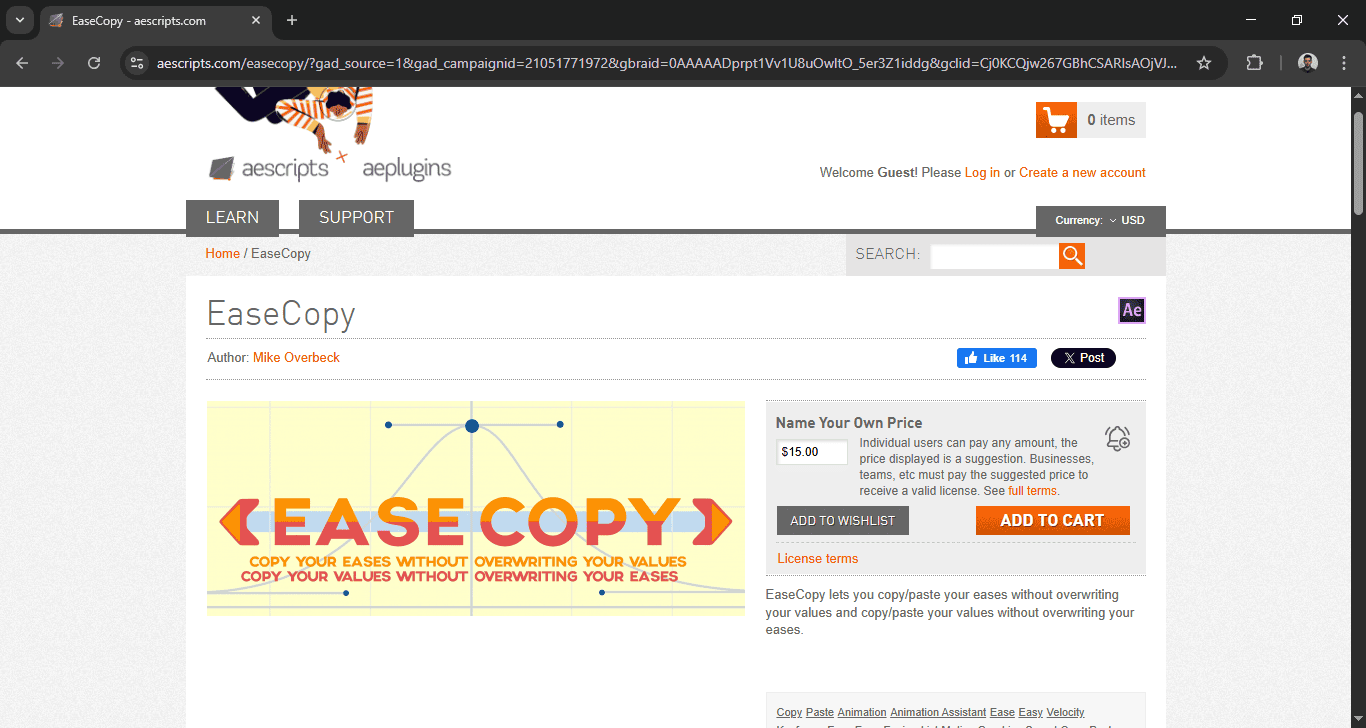
Ease Copy is an After Effects plugin that allows you to quickly copy and apply carefully tuned eases between keyframes, with automatic scaling and adjustment for different animations. It supports a pass-through option for smooth transitions between three or more keyframes, works with all interpolable properties, and integrates with KBAR and standalone scripts for additional workflow acceleration. Its compact interface allows frequent use and easy access to all functions.
Learning curve: It is very easy to learn. You will only need to watch a tutorial and a few minutes of testing to see all its functionalities.
Render speed: Ease Copy doesn’t affect rendering speed, as it only copies and applies keyframe interpolations.
Compatibility: Fully compatible with the latest versions of After Effects. It also runs on Apple Silicon.
Support: The main tutorial is on the website. Many others can be found on YouTube.
Fees and plans: Basically, Ease Copy is free, and you can download it from
However, the suggested price is $15 for individuals and even lower if you are working on a student project, for example. Teams, corporate, institutional, reseller orders, and government need to pay the suggested amount if they want to use Ease Copy.
Nexrender – automated rendering of After Effects projects
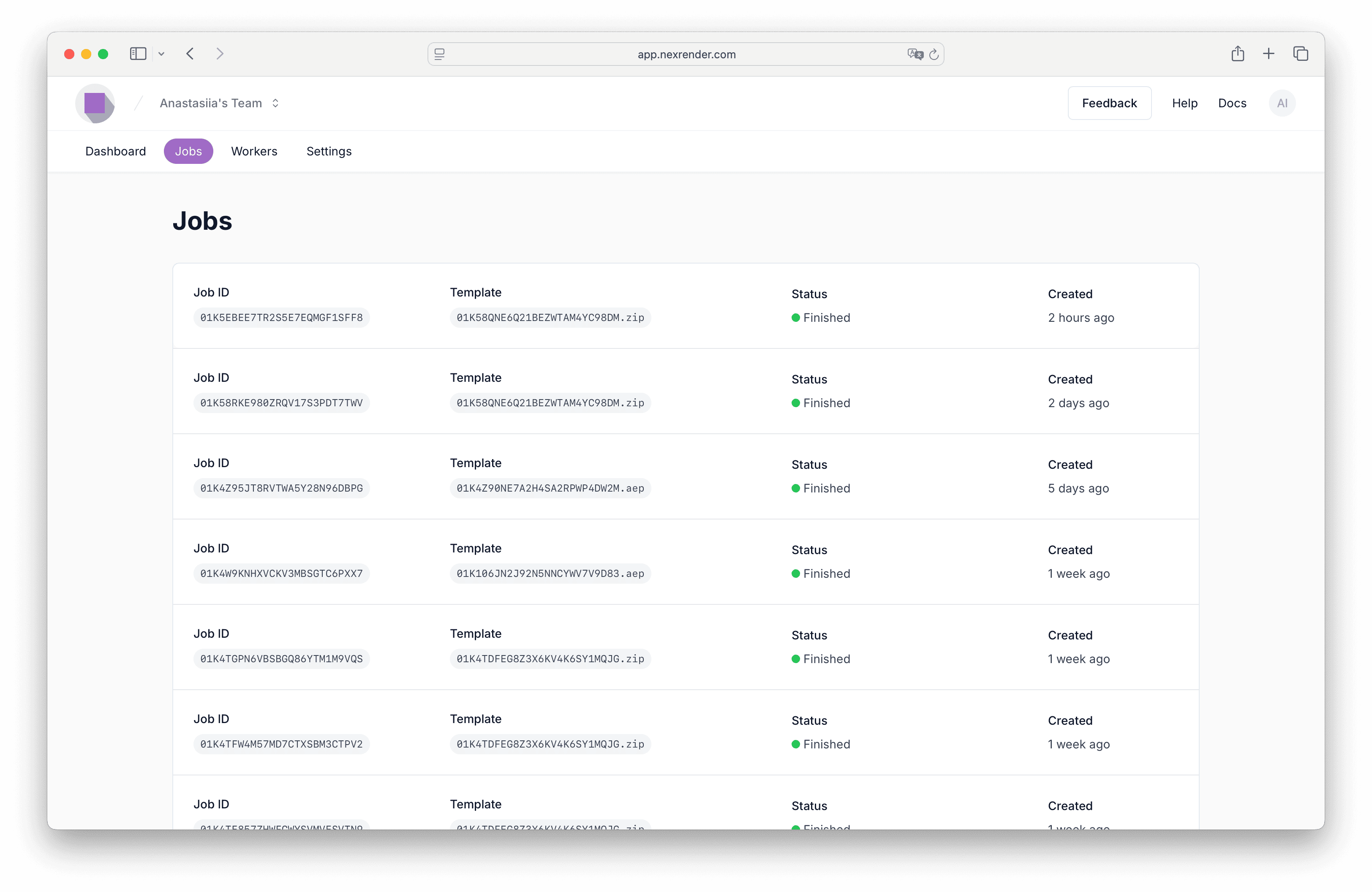
Nexrender is not one of the classic AE plugins or extensions, but it is an excellent rendering tool. It is highly effective for automation and "batch" rendering of several projects at once, which saves a lot of time for motion designers, editors, and production teams.
Nexrender enables automated creation of personalized and customized videos for email marketing, ads, and social media. This tool changes text, images, and logos, directly from AE templates and generates multiple variants at the same time. This way, it saves time and resources, and users get more relevant and engaging content.
Learning curve: Basic use requires a brief configuration phase. However, once set up, the workflow becomes very simple and automated.
Render speed: It helps render many video files in parallel and saves valuable time, allowing you to focus on editing, design, and other projects.
Compatibility: Nexrender is compatible with AE 2024/2025 and Apple Silicon.
Support: The platform has detailed documentation and provides human support for customers on paid plans.
Fees and plans: An open-source version is free to use. Paid plans provide cloud rendering, additional features and support. Pricing is based on rendering volume and desired turnaround time. Contact us for more information.
Ray Dynamic Color - management and application of colors through compositions
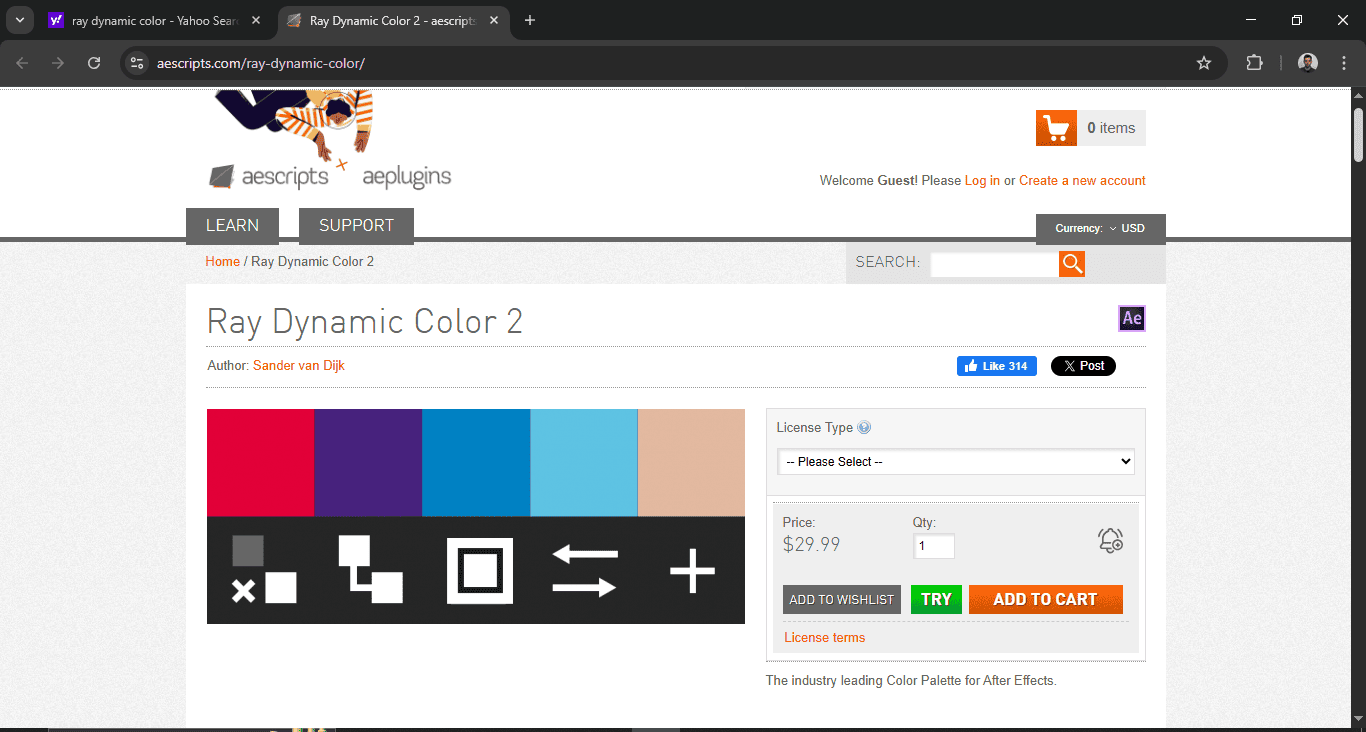
Ray Dynamic Color is one of the best plugins for After Effects. It can manage colors and projects efficiently, resulting in faster and better-organized outcomes. It allows the creation of color palettes and associates expression-based color relationships with layers. Also, it makes replacements in many places instantaneously. Another example of this is cooperation with KBar and Overlord to add even more value to the workflow.
Learning curve: Its well-designed interface enables seamless user interaction. In a few minutes, even beginners will master the basics.
Render speed: It does not affect rendering speed, yet it speeds up the workflow. That positively helps the rendering process.
Compatibility: Compatible with After Effects - versions from CC 2017 onwards. That also includes the latest versions and Apple Silicon.
Support: It provides support through the official site, including FAQs and guides.
Fees and plans: The cost is an affordable $29, which is a small figure for such an effective After Effects extension, especially when it comes to colors.
Universal Audio - synchronization of animations with audio
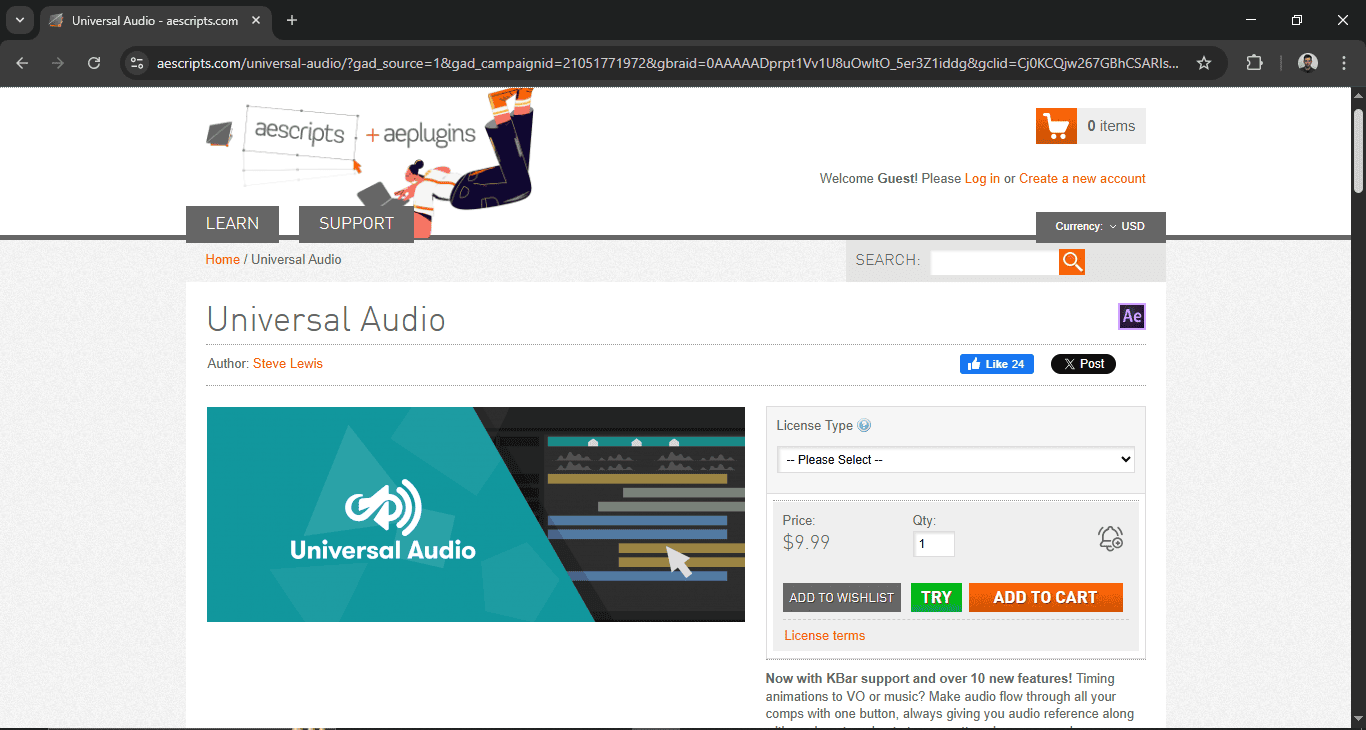
Universal Audio allows you to get an audio reference anywhere in the project with one click, without the need to constantly switch between the main composition and overcompositions. It automatically compensates for time stretch and time remap, maintains markers, and can add visual indicators in all nested compositions, making it easy to sync animation with audio. It supports KBar and offers options for universalization, refresh, and preview.
Universal Video has a significant impact on workflow - especially for animators and editors who do synchronization to music or voice-over. It removes the frustration of constantly copying audio files into precompositions and preserves the creative flow.
Learning curve: On the website, you will find detailed explanations of the most essential features, such as the Universalize Button, the Refresh Button, the Remove Button, and the View Source Button. It's generally easy to learn - just one click to create an audio reference and simple control options.
Render speed: It does not directly affect the rendering speed. It effectively speeds up project detailing and animations, thus saving some time before rotational speed.
Compatibility: It works with After Effects 2025 and 2024. Also, it is adjusted for Apple Silicon. This means stable performance and good speed on new Macs.
Support: It offers clear documentation and support for KBar, with available icons and functions. That way, it’s easy to integrate into your existing workspace.
Fees and plans: A single-user license costs $9.99.
Insight:
Nexrender enables fully automated rendering of After Effects projects, meaning studios or freelance animators can submit large batches of projects for rendering without having to do it each time manually.
Automation Blocks – creating complex motion graphics animations
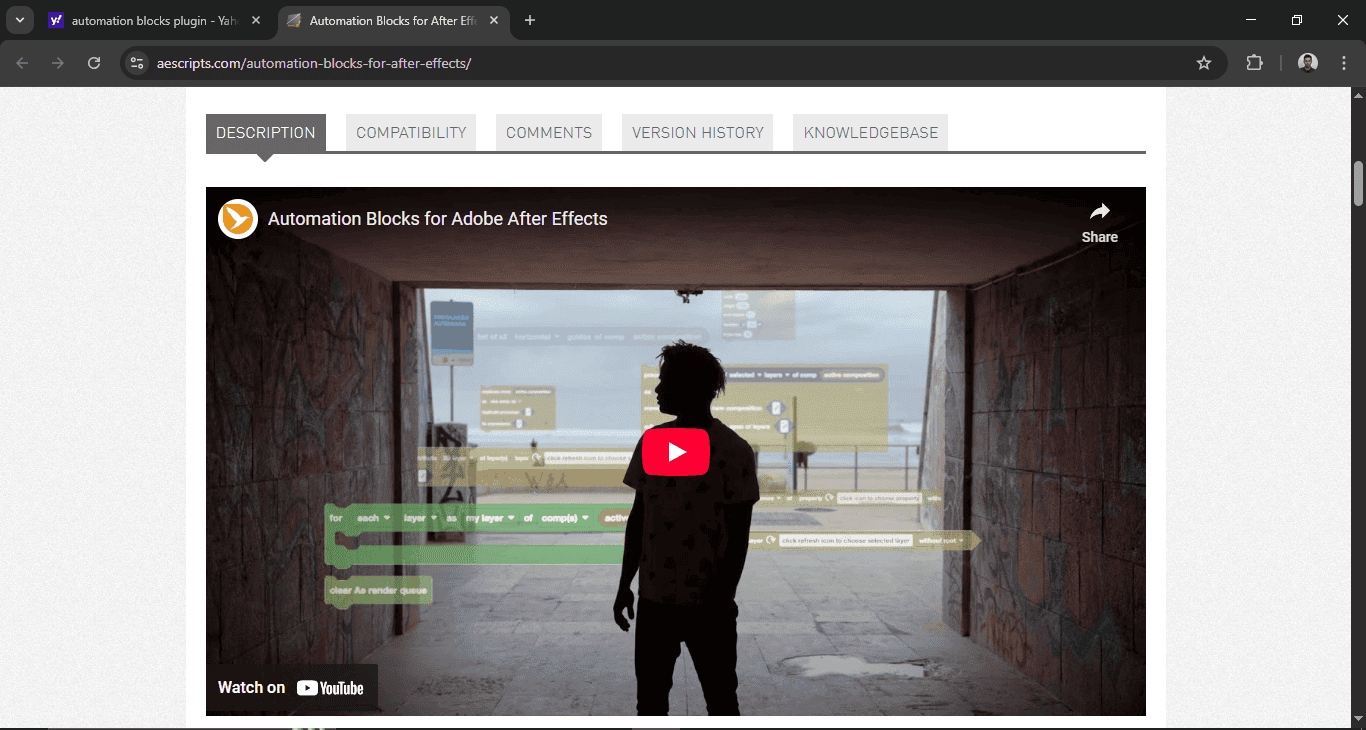
Automation Blocks is a collection of premade tools that you can activate with one click to automate frequently used tasks in After Effects. You can customize them or even create your own blocks (preset tools), without the need to write complex code. Automation Blocks saves time by automatically solving routine tasks, such as copying keyframes, creating compositions according to tables, and refining projects.
Learning curve: For most of their needs, users may operate with the tool without ever learning complicated code. Pre-built blocks speak for themselves. However, if you attempt to use advanced adjustments, you’ll need to understand the tool’s logic.
Render speed: Although the plugin does not directly influence the rendering of the final video, it accelerates the preparation and error correction process. Thus, it reduces the rendering time indirectly.
Compatibility: Compatible with the latest versions of After Effects, from 2025 to 2020. It also works on older versions.
Support: There is "Automation Blocks Documentation," as well as community libraries and FAQs. Furthermore, the developer team releases updates and fixes.
Fees and plans: $59.99.
TypeMonkey - automatic kinetic typography
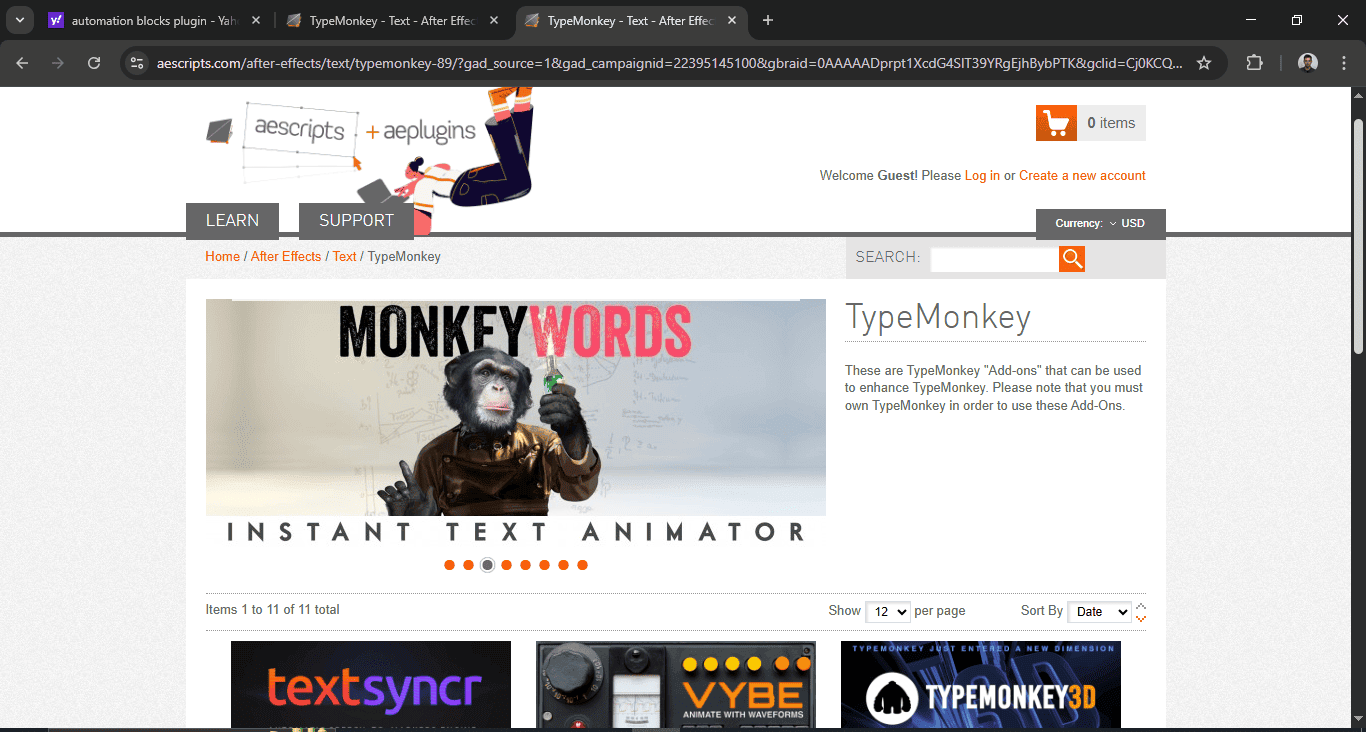
This plugin automatically creates randomized kinetic typographic layouts based on parameters from the control panel. It allows simple timing adjustment without keyframes, synchronization with markers and music, and manual adjustments of text size, position, and animation. It provides a wide variety of transitions, supports motion blur, and imports cooler palettes and additional TextMods for languages such as Arabic and Hebrew. It also includes the free MonkeyTools package for additional useful functionality in After Effects.
TypeMonkey is great for motion designers and content creators who want fast and dynamic typography without manual keyframing.
Learning curve: The control panel is intuitive, and randomization reduces the need for manual adjustments.
Render speed: Optimized for After Effects, with support for motion blur. Speed depends on the complexity of the composition, but saves time in production.
Compatibility: TypeMonkey works with the latest versions of AE, including 2025, and is compatible with Apple Silicon (native or Rosetta).
Support: It provides documentation and video tutorials on
Also, there is an active community and developer support.
Fees and plans: For this kind of plugin, you will need to set aside $89.99.
Rubberhose – rigging flexible characters
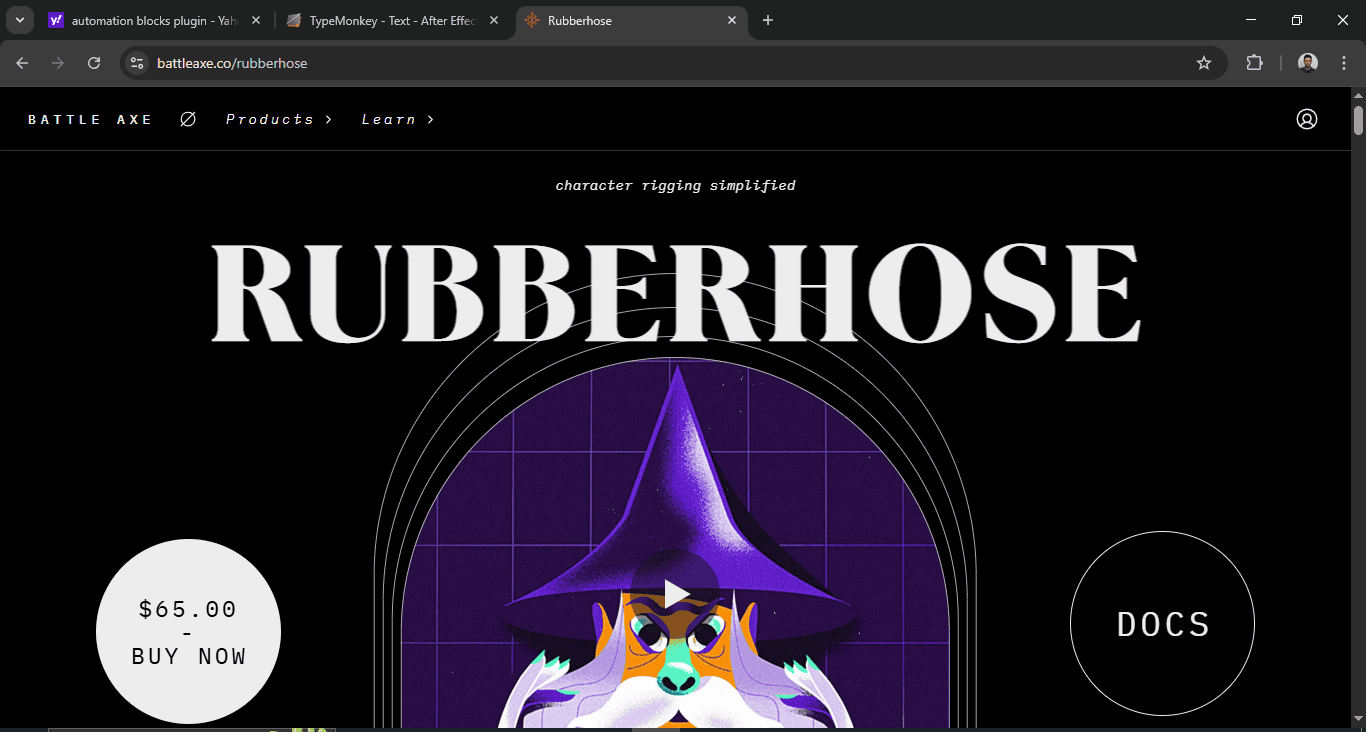
Rubberhose is an After Effects tool that allows for flexible rigging of characters and shapes using a hose system: keeping spindle-like limbs flexible, with the ability to add bend points. Version 3 brings improvements such as Simple Bend to reduce render time, improved style control, layer parenting, stretchy bones, and numerous hose styles. The package comes with documentation, tutorials, pro setups, and support through Discord and direct contacts, and the license allows use on two machines.
Learning curve: The user must understand the basic principles of character rigging, layer parenting, and the concept of hose points. The tool is simpler than manually entering everything, but it does have a learning curve for more advanced styles.
Render speed: With an option like Simple Bend, render times can be significantly reduced if the character doesn't require complex deformations. But for more complex rigs and lots of bending, it can still be demanding.
Compatibility: Supports the operation on After Effects from CC 2022 and above. macOS Monterey or later is supported too.
Support: There is a “Tutorials” section on the website, and a Discord community for technical and creative help. The license allows you to contact the team directly.
Fees and plans: $65.
FX Console – one of the greatest free After Effects plugins
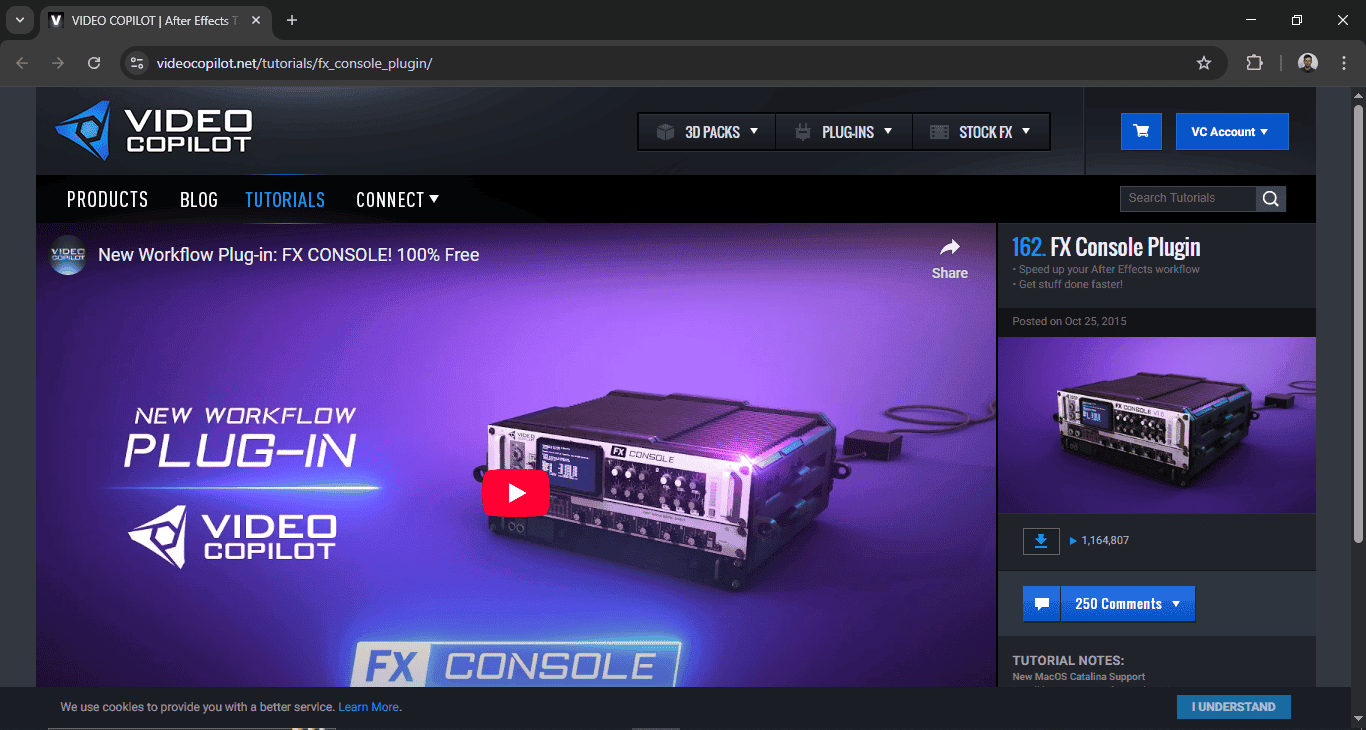
Video Copilot developed FX Console as a free add-on for After Effects. It is designed to streamline your workflow and simplify everyday tasks. It allows quick search of effects and shortcuts, creation of custom shortcuts, one-click application of effects, and export of images with effects, as well as automatic capture and a snapshot gallery.
Learning curve: FX Console is very easy to install and use. Also, it features an intuitive interface.
Render speed: It has no direct effect on rendering speed but optimizes the workflow.
Compatibility: Compatible with AE from CC2014 onwards. That also includes the latest versions and Apple Silicon.
Support: You can find documentation, tutorials, and support on the website.
Fees and plans: This is one of the After Effects extensions that is free.
Conclusion
We brought the best After Effects plugins available on the market. After Effects plugins enhance creative work and productivity significantly. That includes animation involved in character rigging, typography, color, sound synchronization, and automating rendering. Combining such tools, professionals can apply more complex project designs fast, efficiently, and accurately without complicated workflow management.